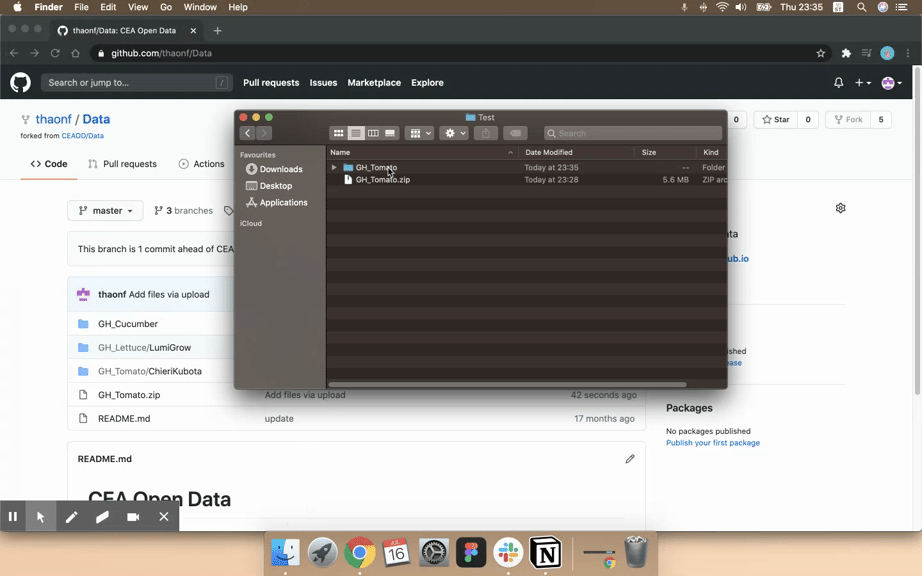CEAOD Upload Guide
Please follow these steps to upload your dataset to the CEAOD platform.
1. Sign in/up to GitHub
We use GitHub, a widely used open source platform, as our
underlying data storage platform. So, if you don't already have an account on GitHub, please
register one at https://github.com. (It takes seconds to sign up for a
GitHub account.)
2. Fork the
CEAOD/Data repository
fork means that you're copying the official data repository to your own account. You can change your forked repository however you want without mistakenly damaging the official repository. In the later step, after you upload your data to the forked repository, you can request your changes to be reviewed and merged into the official repository.Go to the official data repository (https://github.com/CEAOD/Data) and click Fork.
Let's call it MyCEAOD .
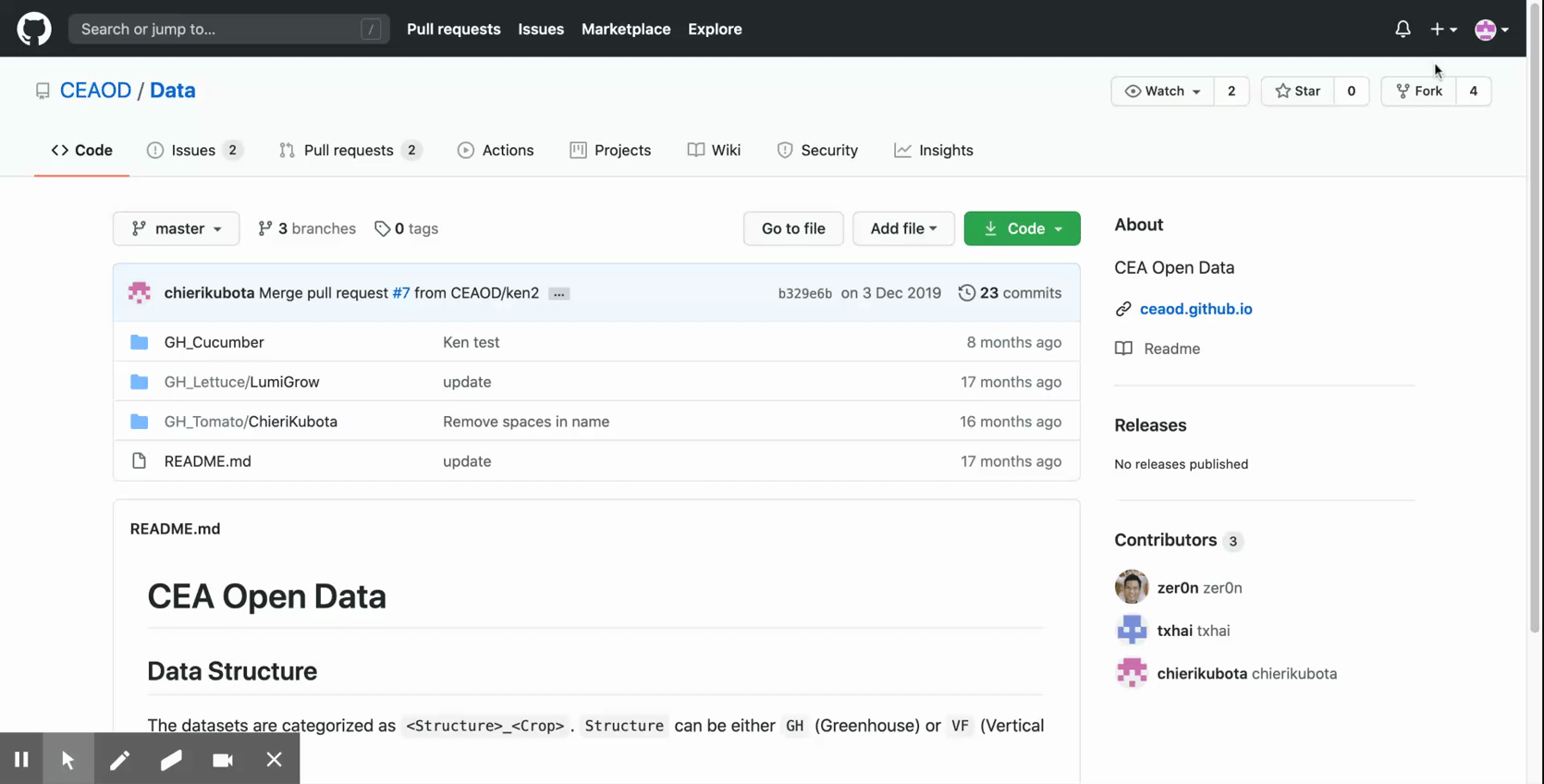
3. Upload your dataset(s)
On your computer
- Organize your data as a folder on your computer and name it appropirately following CEAOD's dataset naming convention
- Organize and format your data files following our data format guidelines
Then, within your forked repository (i.e.
MyCEAOD)
- Go to the parent directory under which you intent to upload your data
4. Review and commit changes
Review your uploaded data and commit the changes that
you're making to MyCEAOD. Add a short message to your commit. A
commit is basically a confirmation of your upload or change. You can keep editing by adding
a new commit on top of your previous commit(s). It's similar to a blockchain without being a
blockchain.
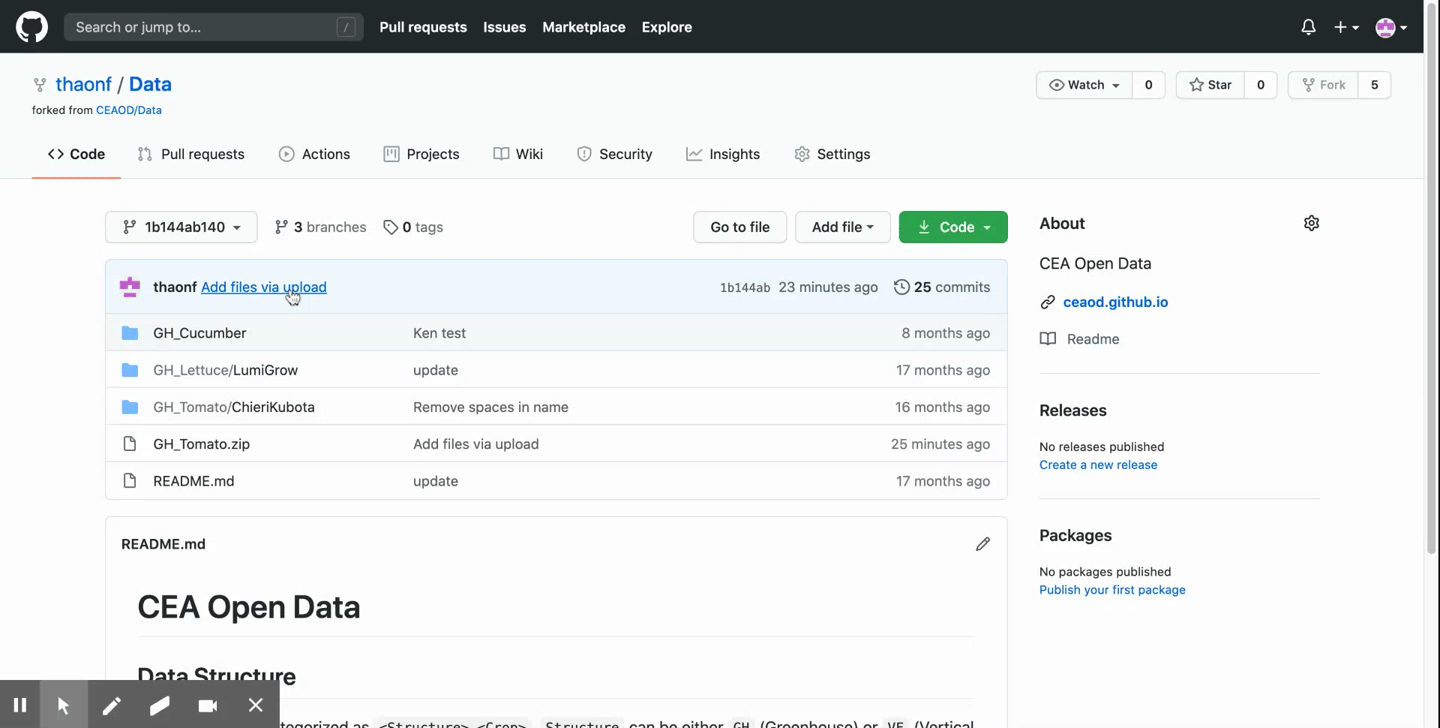
5. Review Request
After making changes (after step #4), create a
pull request to ask CEAOD's admins to review your changes. Our review is mostly making
sure that you follow our data guidelines.
.gif)
That's it! ✌